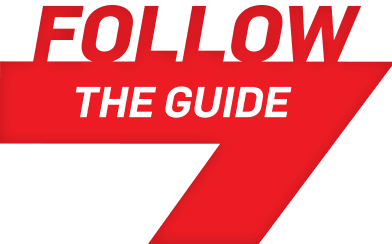
 Avantage LauzonEnjoy the benefits of Avantage Lauzon
Avantage LauzonEnjoy the benefits of Avantage Lauzon Online theory lessons
- Does the school in my area offer online theory lessons?
All our schools now offer online theory lessons except for our Chateauguay branch that does not offer it yet. - How to plan your online theory lessons:
Go to your online account on avantagelauzon.ca to plan your theory lessons.
*** If you do not have access to your online account, just ask for a temporary password to activate your account.
1. In your file, go to "Manage my schedule".
2. Select the theory course to schedule.
3. Make sure that the "Use my availabilities" box is not selected.
4. Check "Show me online courses…".
5. Click on a date in blue in the calendar.
6. Click on the time and schedule your lesson.
After planning a theory course, you will receive a confirmation by email. You will find the link to access the course that you have planned on the Zoom platform. - How does the online theory course work?
If your school offer this service, you have to check your online account regularly to see the new courses offered and plan your next lesson!his time, we do not know when we will return to normal. - I am unable to access my online account.
If you are unable to access your online account, just ask for a temporary password to activate your account. - I can only schedule one online theory lesson per week, is that normal?
Yes. Due to the very high demand for online theory lessons, we have set the frequency to one course/week per client in order to give more clients the opportunity to progress on their RSE program. - How can I activate my online account? I am unable to access it!
When registering online, your online account “My Record” is automatically activated with your email address. If you are already a customer and your account is not activated, just ask for a temporary password to activate your account. - I can't remember my password to go see my online account.
If you try to log into your account, you can click "Forgot your password" to reactivate your access. - I don't see any online courses available.
When an online course is full, it disappears and that is normal! Consequently, there may not be any course available right now. But don't worry, we are adding new courses continuously as we get demands! You can also make sure that you have entered your availability dates in your account or that you have unchecked "Use my availabilities" in order to widen the time slots offered. However, to see course availability, a payment must be made. - I don't have my textbook. How do I get it?
Each school operates differently. Contact your school by email to get the details that apply to you. To do this, click here and go to the school page. The "Email" button at the top will allow you to send a message to your school. - Can I cancel or modify an online course?
Yes, it is possible! - How do I change my email preferences in my online account?
To ensure that your emails are activated, please log onto your online account here. When you are logged in using your email address and password, see the tab "My Account" at the top right of the home page. Select in the menu "My profile", a little further down in this page you will be able to activate the notifications in the section Preferences of communications by email.

